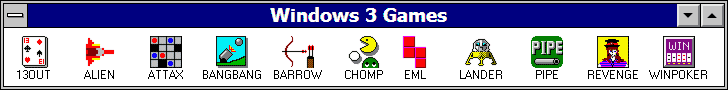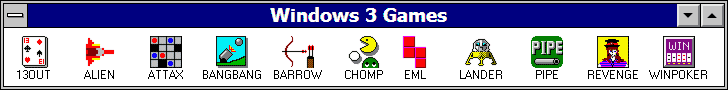Font manager: allows you to preview and manage both installed and uninstalled typefaces, plus examine your system for font errors. You can display the list of installed font faces, customizable font samples and advanced font properties. Key Features: View and Preview Fonts, Search for Fonts, Manage Fonts, Print Fonts, View Advanced Font Properties, Examine your System for Font Errors, Missing Fonts Loader plug-in for Adobe InDesign and Adobe Illustrator. Floating Font Samples allows you to preview selected fonts over the design page of any Windows application. Font manager: allows you to preview and manage both installed and uninstalled typefaces, plus examine your system for font errors. You can display the list of installed font faces, customizable font samples and advanced font properties. Key Features: View and Preview Fonts, Search for Fonts, Manage Fonts, Print Fonts, View Advanced Font Properties, Examine your System for Font Errors, Missing Fonts Loader plug-in for Adobe InDesign and Adobe Illustrator. Floating Font Samples allows you to preview selected fonts over the design page of any Windows application.
Keywords: font manager, fonts, management, viewer, Adobe, PostScript, TrueType, OpenType, Windows
Recent Changes: Fonts view - replaces former Groups view and Library view. Drag files from Library and drop to Groups. Edit Font Properties - renaming font family name and other font properties (modifies .TTF/.OTF). Convert to WOFF. Preview WOFF files. Search in Library became a modeless window. Other enhancements.
Install Support: Install and Uninstall
Supported Languages: English, Czech, Dutch, French, German, Italian, Korean, Portuguese, Russian, Serbian, Spanish
Additional Requirements: 30 Mb free disk space
PAD file URL: http://www.proximasoftware.com/files/fontexpertpad.xml
|